Please note: Greenwheels cars must always be returned to their designated parking spot, the spot where you picked them up. Each car has its own designated location, which is also visible in the app.
Steps to end the ride correctly:
- Park the car in the designated parking space, within the designated area. Make sure that the car returns with at least ¼ tank of fuel, or, in the case of an electric car, that it is connected to the charging station.
2. Open the Gaiyo app and tap on your active Greenwheels reservation in the dashboard.
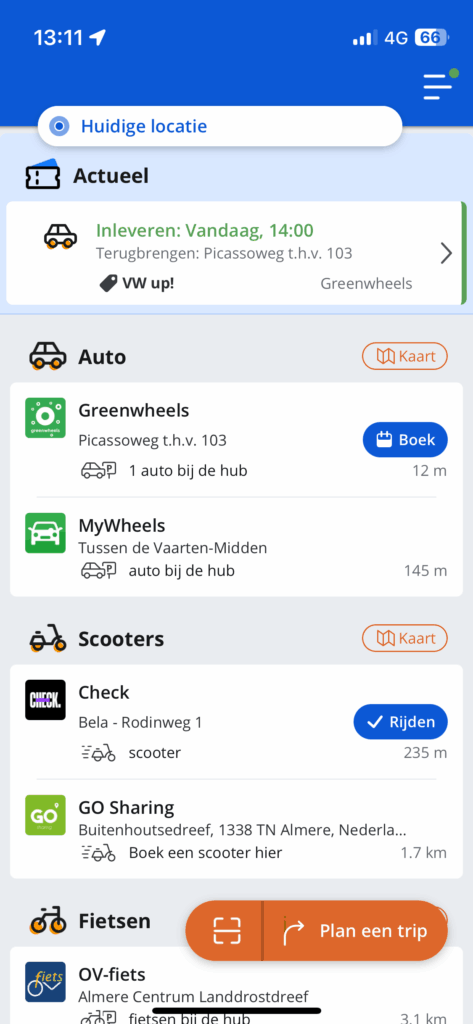
3. Tap “End rental.”
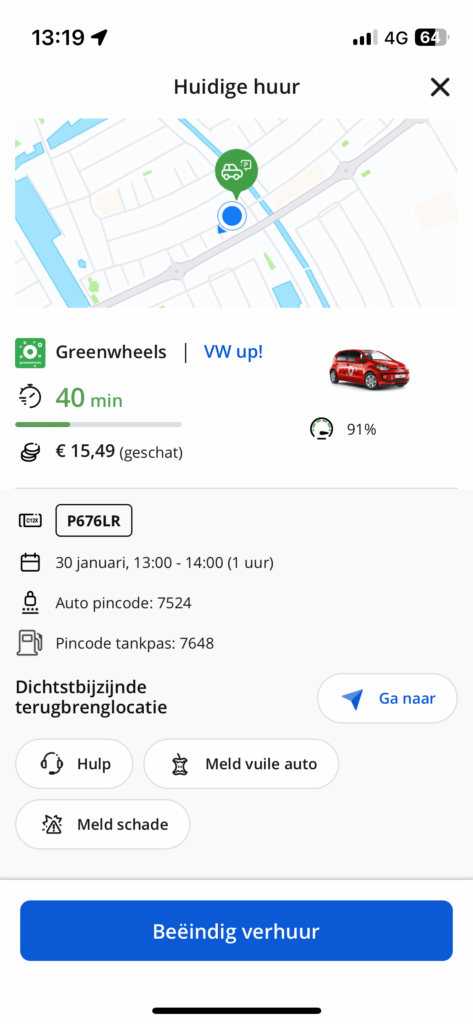
4. Follow the instructions:
- Lock the key, fuel card, or charging card in the appropriate place (glove compartment/on-board computer).
- Close windows, doors, and turn off lights.
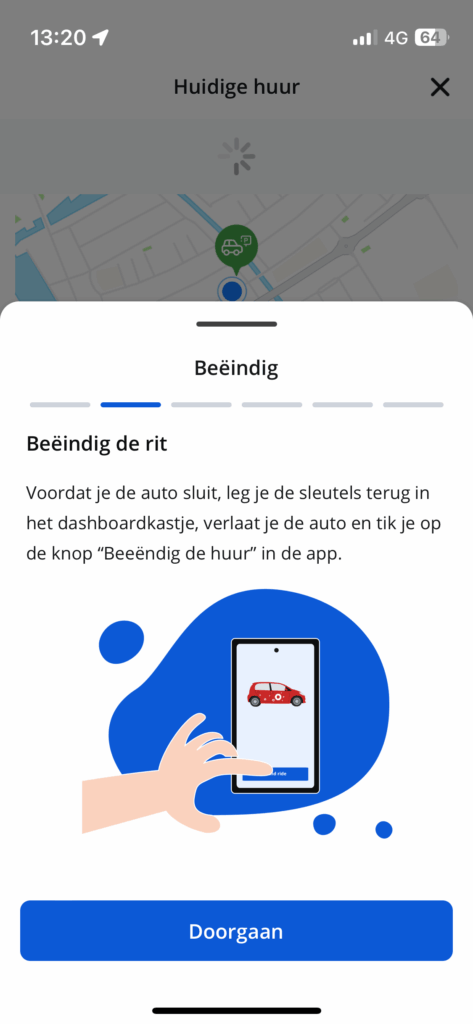
- Tap “End trip” to lock the car via the app.
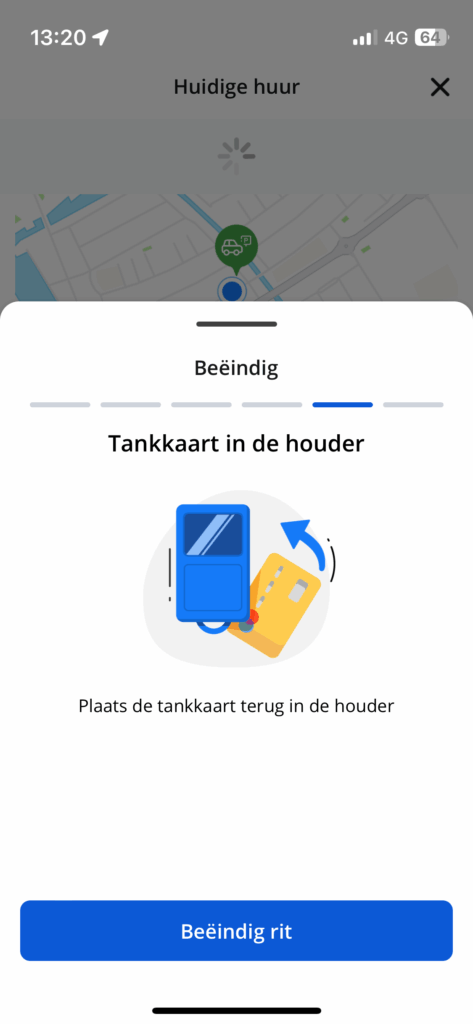
6. After completion, you will immediately receive a confirmation and the ride will be invoiced; you can find your booking history under Menu → Wallet → Transactions.
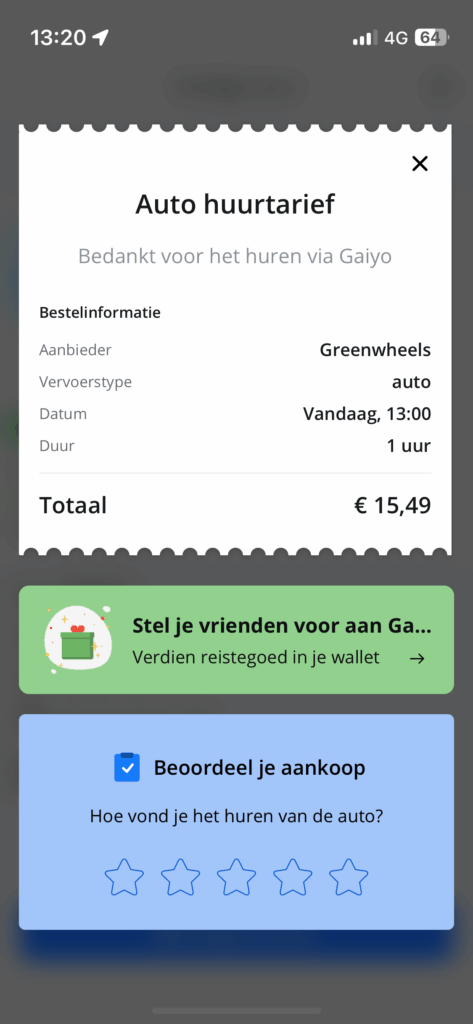
Why is it mandatory to return items to their original location?
- Every Greenwheels car has its own designated pick-up and drop-off location, ensuring availability for all users.
